Solutions
Giving ambitious marketers and customer service professionals the right tools to engage with customers, improve customer experience and grow their business.
Learn moreAutomate
Understand
Engage
Transact
Services
Providing “SaaS with a service”, we pride ourselves on offering friendly, local in-market expertise to support the success of our customers.
Expert ServicesProduct Expertise
Best Practice
Knowledge centre
Local Support
Spotler
Our group of companies connect companies with their customers through innovative digital marketing and communications technologies.
Learn moreSpotler
Work with us
Get in touch
Spotler Group
Software
Spotler develops and supplies marketing automation software.
View our softwareSpotler Mail+
Spotler SendPro
Spotler Webpower
When your email bounces, take action
Handling email bounces can be challenging. Bounces have different causes, like incorrect email addresses or unavailable mail servers. When your email bounces, you want to be the first to know.
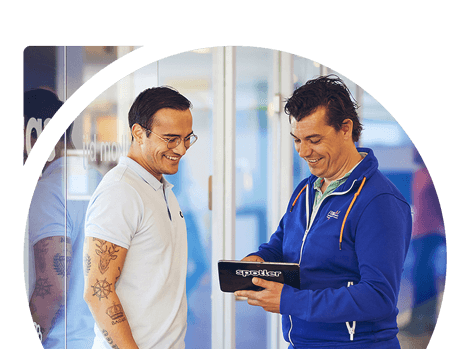
Since bounce handling can be complicated, standards were established. These standards regulate the way an email bounce should be built up. Regretfully, these standards are not always followed. In some cases, confusing messages are sent back to disrupt spamming. This makes bounce management something you’d leave up to the experts instead.
SendPro’s Bounce Management module places undelivered messages on a dropout list. From this list, you can correct the false email address. By doing so, you’re able to resend your message to the new address.
Bounce notifications are also feedbacked to your source system so that the false email address can be adjusted there as well. This ensures the quality of your data, your recipient lists, and ultimately your sender/domain reputation!
