Getting your message across is the biggest challenge for present-day marketers. And even if your message is convincing, well-written, and scores high on readability, you need people to open it first. Today, we’re talking about the first thing someone sees when receiving your email: the sender name, subject line, and preheader. We’re also discussing how to utilize those best for your transactional emails.
What were the sender name, subject line, and pre-header again?
Much like the meta details for this article, the email preview has to be short and simple yet convincing for people to open them (and not drag them to SPAM immediately). There are plenty of articles on how to write the perfect subject line for your marketing email, but what are the best practices for transactional emails?
First, let’s refresh our memory on what these preview details are:
- Sender / From Name
The name of the sender your recipient sees (e.g., “Tom at Spotler”) - Subject Line
Typically the main topic of your email captured in a few words (e.g. “Thanks for shopping with us”) - Pre-header / Preview Text
A short string of text to support the subject line (e.g. “Your order #12345 is confirmed”)
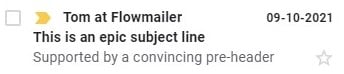
Goals for transactional emails
Though email message details are technically identical for marketing and transactional emails, the rules of the game vary. Where marketing emails need to catch the eye in a flooded inbox, transactional emails must be informative. Since people expect them most of the time, transactional emails aren’t fighting the same battle marketing emails are. Common goals for transactional messages are to:
- Inform
- Build trust
- Drive action
Informing
Most transactional emails serve to inform customers: order confirmations, updates, notifications, shipments, renewals, et cetera. All these emails are to let customers know something happened or is about to happen; a quick heads-up and maybe info to refer to later.
Trust-building
If you ordered something and your website said “Order confirmed”, why would you still send an order with that same information? The answer is ‘to build trust’. Pretty much everyone with an email address is so used to receiving emails after a purchase, that the lack thereof is confusing and probably even worrying. So to make them feel comfortable, you let them know that everything is okay – via email.
Driving action
Often, transactional emails are supposed to drive action, too. Think of password reset emails, account confirmations, and notifications. They all aim to make the recipient click a button and complete something or visit their profile (and spend time on your website).
Translating goals to copy
Now that we’ve settled on the goals for transactional emails, let’s take a look at how we can translate those goals into copy for your message details.
Sender Names
The most prominent piece of information your recipients see is the sender’s identity. It’s the first factor upon which they decide whether it’s a valid or a spam email and if they want to open it or not:
- Always mention your company
You’ll see marketers use full names as sender names, to create that extra personal touch. The thing is, your recipient might get very confused if they see the name of someone they don’t know. So, instead of using “Tom Blijleven”, I’m using “Tom at Spotler” or variations. - Vary sender name per type of transactional email
Depending on your communications strategies, it might not always be wise to use the same sender name for every type of email. For example: for bigger eCommerce it’s common to just use the company name when sending out order confirmations, where other emails – like notifications or review emails – are sent on behalf of a representative. (That’s mostly because these emails are unexpected and adding the personal touch increases the chances of the email being opened ;)) - Don’t use noreply@-addresses
Though the email address isn’t the same as the sender name, keep in mind to not use a noreply-address. The main reason: your sender name isn’t always displayed and alternatively the mailbox provider will show your recipient the full email address. If people see the ‘no-reply’ they’ll know you don’t really care about them. - Try to keep it at 20 characters
When you’re using certain mailbox providers (the ones I use), a maximum of 20 characters are shown. Of course, it varies per recipient, but to show your sender name to everyone try to keep your character count low. And if you’re using more characters, put the most important name in front.
Subject Lines
There’s a simple rule for transactional email subject lines; be concise. Recipients need to know what they can expect from this email. Let them know their order was confirmed, they need to reset their password, or that a shipment is on its way. This does not mean, however, that you can’t get creative in your subject line copy:
- Use emojis (e.g., use ‘👟’ when someone ordered sneakers, ‘👖’ when they purchased jeans)
- Show emotion (gratitude, surprise, excitement; if it suits the situation of course)
Oh, and try to keep it under 30 characters to prevent it from breaking. Shorter copy is better, anyway.
Pre-headers
As mentioned, the purpose of pre-headers is to support the subject line. You can do so by:
- Repeating what you already said (“We’re getting ready to print your order”);
- Telling what the next step is (“We’ll notify you when your order is being shipped”);
- Positive reinforcement of a purchase (to prevent buyer’s remorse, probably: “You’ve got taste!”).
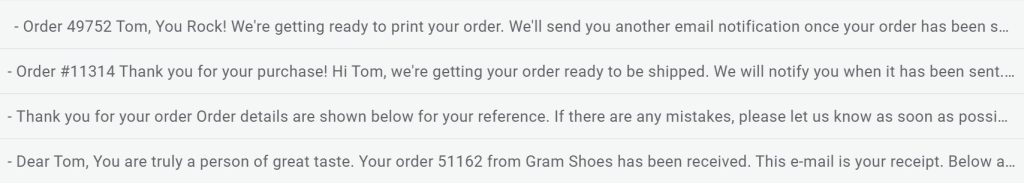
Creating dynamic message details
With SendPro’s advanced template builder, you can create dynamic templates with ease. This includes sender names, subject lines, and pre-headers. The example below show you how HBB24 / Beautyplaza does so with their two brands:
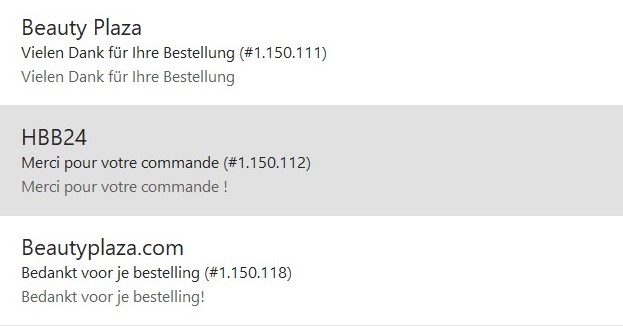
All three emails are the exact same Flow in SendPro, but the contents of the email change based on the country & language of the recipient. Within the template itself, language packs decide the language that needs to be displayed. In the order confirmation Flow it’s decided what sender name needs to be displayed:
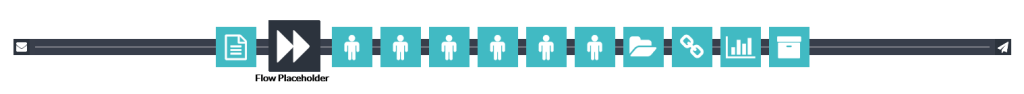
What you’re seeing on the timeline above
If the Language Code is nl-nl, fr-fr, or de-de, the template (first blue Flowstep before Flow Placeholder) will decide the contents of the email, whether it’s in Dutch, French, or German. The 6 Flowsteps right after the placeholder are all Set Sender Flowsteps. These are based on the Language Code condition. If the language is nl-nl, the Sender Name is Beautyplaza.com. If it’s fr-fr, the Sender Name is HBB24, and you can now guess what the German variant is. In the Flowstep settings, that looks like this:
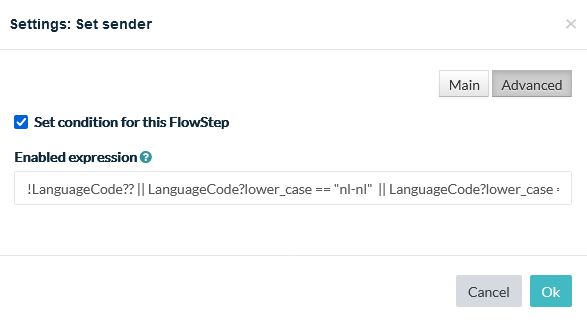
Unfolding the Email
There’s still a lot to gain in the way most business organized their email processes, and the sender names are just a small part of it. However, it’s a part that makes a true difference in the inbox. The difference between scrolling past and actually opening the email. The difference between millions of email streams and a few advanced Flows that handle complex data. Let this article be your step to better email details!
