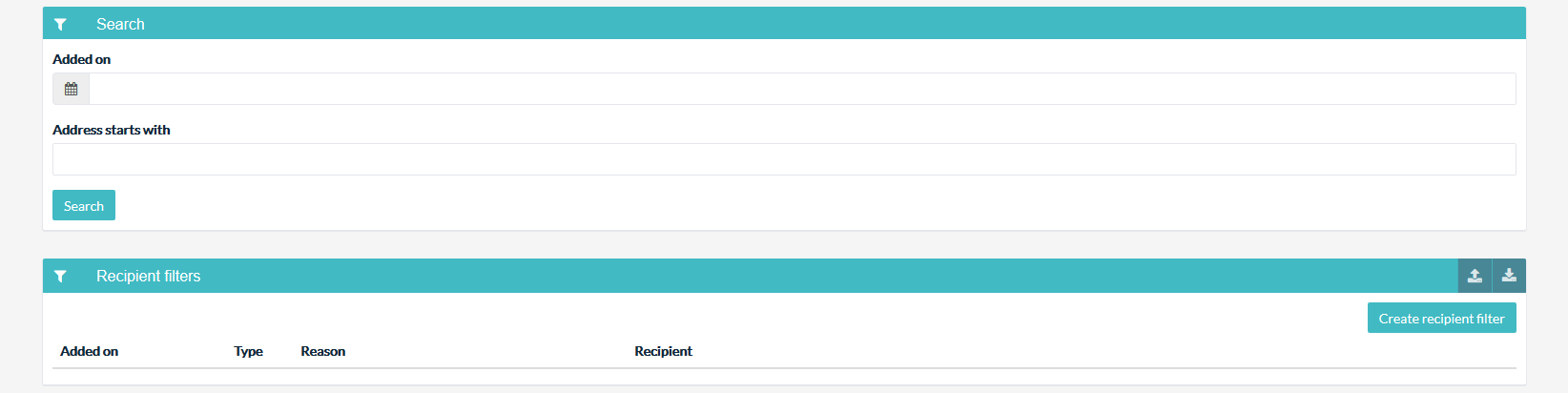Why this update
The new Intelligent Recipient Filter distinguishes various types of hard bounces, making it easier for you to follow up on them. For example, some addresses cause hard bounces when they are not in use anymore, where others are causing hard bounces during migration. Carelessly migrating email addresses causes them to be temporarily bouncing.
🛈 Hard bouncing email addresses due to this migration can be reached again when the underlying problem is solved.
How does it work?
Prior to this update, all hard bounces were put on the filter list directly and permanently. With our new filter intelligence, temporarily hard bouncing email addresses are only put on this list for a short while. This intelligence enables you to resend your emails those email addresses after this short period. If the issue is not solved during this period and causes a bounce again, the address is placed on the filter list permanently.
The filter list itself maintains the same look & feel (see image below). Knowing what hard bounce is permanent enables you to follow up on them, for example, by sending a text message (SMS) asking for another, valid email address.